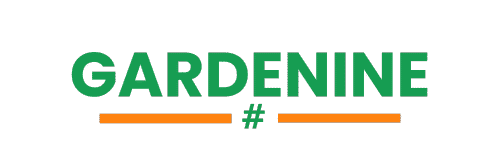Order Tracking
Here are the steps for tracking your order on the Gardenine website:
To view your order status and tracking number:
- Visit gardenine.com and log into your account using the email and password you created when placing your order.
- On your Account page, click “My Orders” to access your order history.
- Locate your order and click the order number to view details.
- If your order has shipped, scroll down to the Shipment section and click the shipment ID number.
- Your tracking number will be clearly listed under “Tracking Number”. Copy this number.
- Go to www.fedex.com and click “Tracking” at the top of the page.
- Paste your tracking number into the tracking form and click the “Track” button.
- Check the box to accept Fedex’s terms and conditions and your package status will load.
Occasionally, you may receive a “tracking number not found” message if the shipping notice was sent before the package was scanned at Fedex facilities. In that case, wait a few hours and try again later.
Contact us if you have any questions on tracking orders.